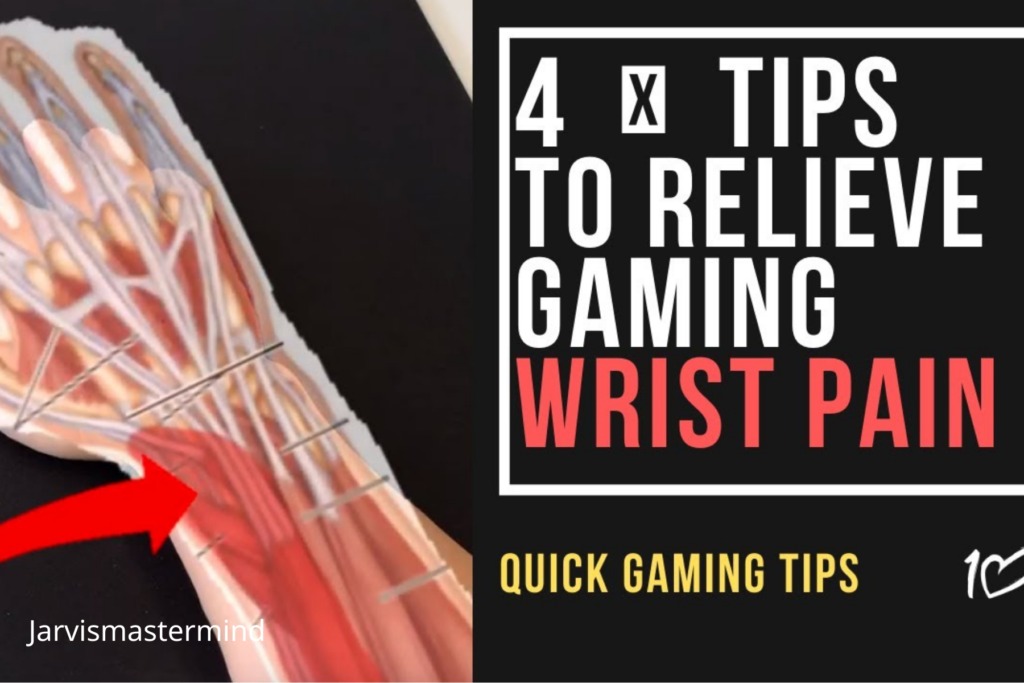Are endless gaming sessions leaving your wrists sore and in need of relief? If you’re experiencing wrist pain from gaming, you’re not alone. Gamers frequently encounter discomfort and strain in their wrists due to the repetitive motions and extended periods of gameplay. Fortunately, there are effective strategies and solutions to alleviate this pain and ensure a more comfortable and pain-free gaming experience. In this guide, we’ll explore practical tips and techniques to help you address and prevent wrist pain from gaming. Whether you’re a professional gamer or simply enjoy gaming in your free time, these insights can make a significant difference in your gaming comfort and performance.
How to fix wrist pain from gaming
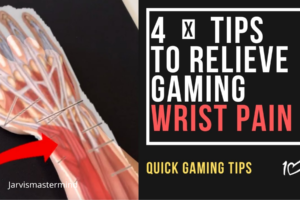
Wrist pain from gaming, often referred to as “gamer’s wrist” or “gamer’s thumb,” is a common issue among avid gamers. It can result from long hours of gameplay and repetitive motions.
Recognize the Signs
Before you can fix wrist pain from gaming, it’s crucial to recognize the signs and understand the problem. If you’re experiencing discomfort, aching, or stiffness in your wrists after gaming sessions, you’re on the right track. Many gamers encounter this, so you’re not alone.
Take Breaks and Stretch
The first step in finding relief is to take regular breaks during your gaming sessions. For every hour of gameplay, try to take a 5-10 minute break. During these breaks, make it a habit to stretch your wrists and hands. Simply flex and extend your wrists, rotate them in both directions and gently stretch your fingers. These simple moves can significantly reduce tension.
Optimize Your Setup
Your gaming setup can either alleviate or worsen wrist pain. Ensure your chair, desk, and monitor are at the right height to maintain a neutral wrist position. Your wrists shouldn’t be excessively flexed or extended while gaming. Proper ergonomics can go a long way in reducing strain.
Best budget gaming monitor for laptop
Mind Your Hand Placement
Pay attention to how you hold your controller, mouse, or keyboard. Avoid excessive wrist movements and keep your wrists in a neutral position.
Support Your Wrist
Consider using wrist supports or ergonomic accessories. Wrist rests for your keyboard and mousepad can reduce strain and provide support during gameplay.
Maintain Good Posture
Maintaining good posture while gaming is essential. Sit with your back straight to prevent slouching or hunching, which can place extra strain on your wrists.
Reduce Gameplay Duration
It might be hard to step away from your favorite game, but limiting your gaming time to a single session is essential. Prolonged gameplay can increase the risk of wrist pain, so pace yourself.
Rest and Ice
If you experience acute pain or inflammation, apply ice to your wrist for 15-20 minutes and then rest it. Avoid using the affected hand for gaming until the pain subsides.
Over-the-Counter Pain Relief
Alleviating pain without consulting a doctor is one of the steps on how to fix wrist pain from games Non-prescription pain relievers like ibuprofen can help reduce inflammation and alleviate pain. Be sure to consult a healthcare professional before using any medication.
Best Budget Gaming Monitor for Xbox Series S
Modify Your Gameplay
Adjust your gaming technique to reduce wrist strain. Use a lighter touch on the controller or mouse and consider keybinding to minimize repetitive movements.
Consult a Healthcare Professional
If your wrist pain persists or worsens, it’s crucial to consult a healthcare professional, such as a physical therapist or orthopedic specialist for a proper diagnosis and treatment plan.
Hand Exercises
To prevent future wrist pain, perform hand and wrist exercises to strengthen the muscles and improve overall wrist health. Consult with a physical therapist for specific exercises.
Use Assistive Devices
Consider using gaming peripherals designed to be more ergonomic and reduce strain on your wrists, such as ergonomic mice or controllers.
By following these practical steps and being mindful of your wrist health, you can find relief from gaming-related wrist pain and continue enjoying your favorite games comfortably. Remember, caring for your wrists is an essential part of your gaming journey.
Recognize the Signs
Gaming can be incredibly immersive, but it’s important to remember that your body communicates with you, even during the most intense battles or quests. Before we dive into the solutions, let’s first understand how to recognize the signs that your wrist may be in distress.
Imagine you’re in the midst of an intense gaming session, completely engrossed in the virtual world.
Your wrist has been a bit sore, but you ignore it, thinking it’s part and parcel of your gaming passion.
However, as time goes on, the discomfort starts to intensify, and you notice a persistent ache.
Maybe your fingers feel a little numb, or there’s a tingling sensation. These are the early warning signs that your wrist is trying to tell you something:
Soreness and Discomfort
Your wrist may start to feel sore, like a dull ache that won’t go away. Pay attention to this feeling; it’s your wrist’s way of saying it needs a break.
Best budget gaming monitor for ps4 this year!
Numbness and Tingling
If you begin to experience numbness or a tingling sensation in your wrist or fingers, especially during or after gaming, it’s a sign of nerve compression or strain.
Stiffness
Your wrist may become stiff and less flexible, making it harder to move without discomfort. This is another clear sign of strain.
Recognizing these early signals is the first step towards addressing and preventing wrist pain from gaming.
Your body’s way of communicating is a gentle reminder to take action, so it’s essential to listen and respond with care. In the following steps, we’ll explore how to alleviate and prevent this discomfort, ensuring your gaming experience remains enjoyable and pain-free.
Stress the importance of regular breaks during gaming sessions
You should emphasize rest periods for your wrist for complete recovery:
Take Breaks and Stretch
In the world of gaming, it’s easy to get lost in the adventure, but don’t forget that your wrists and hands need a breather too. Taking regular breaks during your gaming sessions can make a world of difference in keeping wrist pain at bay.
Here’s how to do it right. Picture this: You’re on an epic quest, battling fierce foes, and the excitement is palpable. Hours pass by, and you realize your wrist is starting to ache.
You’re tempted to push through, but instead, you decide to pause the game for a moment. As you stretch your wrist and take a short break, you notice the tension slowly melting. It’s a small pause that renews your strength.
Set Timers
Start by setting a timer to remind yourself to take a break. Every hour, consider a 5-10 minute pause from the game.
Stretch Your Wrists and Hands
During your break, perform some simple wrist and hand stretches. Gently flex and extend your wrists, rotate them in both directions, and stretch your fingers.
Hydrate and Relax
Use this time to hydrate yourself and take a few deep breaths. Relax your grip on the controller or mouse, and let your hands rest naturally.
Taking these breaks might feel like you’re slowing down the adventure, but in reality, you’re preserving your gaming journey for the long haul.
It’s a small investment of time that pays off with a more comfortable gaming experience. In the upcoming steps, we’ll explore further strategies to ensure your wrists remain pain-free and ready for action.
In conclusion,
In conclusion, addressing and preventing wrist pain from gaming is not just a matter of comfort but a vital aspect of maintaining your long-term gaming enjoyment. By recognizing the early signs of discomfort, taking regular breaks, and implementing the strategies we’ve discussed, you can significantly reduce the strain on your wrists and continue to immerse yourself in your favorite games pain-free.
Remember, it’s not about compromising your gaming experience but rather enhancing it by prioritizing your well-being. Your wrists are your trusty companions in your gaming adventures, and taking good care of them is essential.