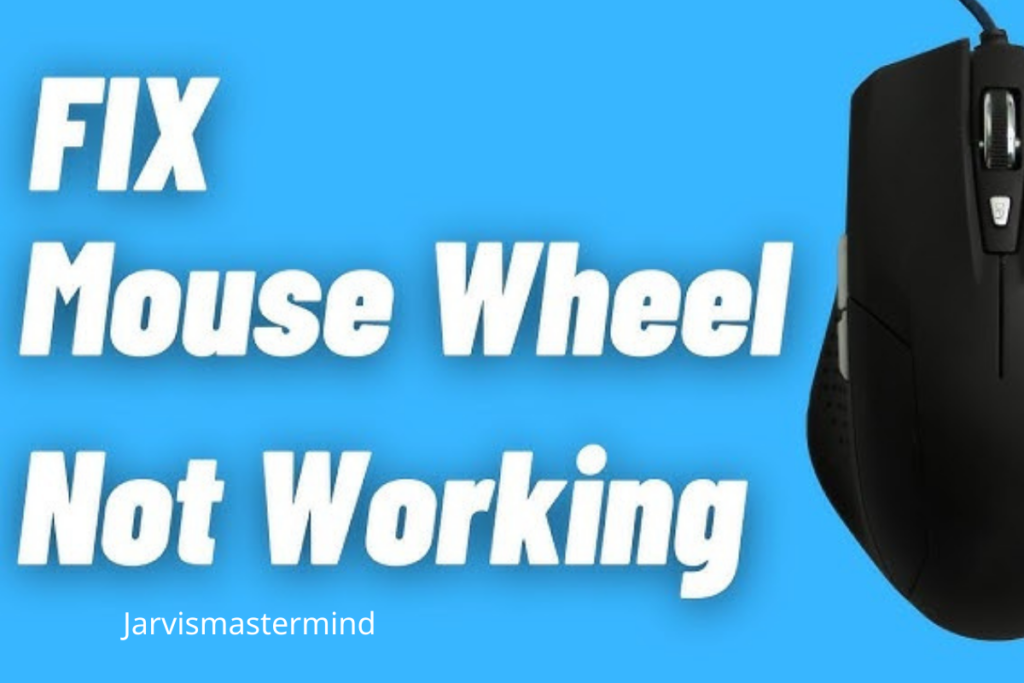The gaming experience is all about precision, speed, and immersion, and your trusty gaming mouse plays a pivotal role in achieving these goals. However, even the most reliable gaming mice can encounter a common hiccup: scroll wheel issues. If you’ve found yourself in the frustrating situation of dealing with a malfunctioning scroll wheel, fear not. In this comprehensive guide, we will walk you through the steps to fix your gaming mouse scroll wheel, so you can get back to conquering virtual worlds and scrolling seamlessly through your favorite content. Say goodbye to the frustration and let’s dive into the solutions on how to fix the gaming mouse scroll wheel.
How to fix the gaming mouse scroll wheel
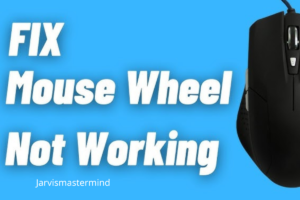
Your trusty gaming mouse may have been through countless intense battles, but over time, the scroll wheel can start acting up. It’s a common issue that can be pretty frustrating, but the good news is that you can fix it yourself with some simple steps. In this guide, I’ll walk you through the process, so you can get back to dominating your games how to fix the gaming mouse scroll wheel:
Diagnose the Problem
Before you dive into fixing the scroll wheel, you should determine what’s causing the issue. Some common problems include the scroll wheel not registering your inputs, scrolling too fast, or not scrolling at all. Take a moment to observe the exact issue so you can better address it.
Best Budget Gaming Monitor for Xbox Series S
Gather Your Tools
For most scroll wheel issues, you won’t need a ton of tools. Here’s what you’ll require:
- A small Phillips-head screwdriver
- brush or toothbrush
- A clean, lint-free cloth
Unplug your gaming mouse from your computer.
Examine your mouse for screws. They’re usually hidden under stickers or rubber pads.
Gently open your mouse. Be cautious and patient during this step, as some parts may be delicate.
Use your compressed air to blow out any dust or debris from the scroll wheel area. This helps to ensure a smoother scrolling experience.
- Take your small brush or toothbrush and lightly scrub the scroll wheel. Ensure you clean any accumulated dirt thoroughly.
- Use a lint-free cloth to wipe the scroll wheel and surrounding area to remove any remaining particles.
Secure the mouse cover back in place.
Replace the screws you removed earlier, making sure not to overtighten them.
With your mouse reassembled, test the scroll wheel. It should now perform significantly better. Try scrolling through web pages or in your favorite games to ensure the problem has been resolved.
Enjoy Smooth Scrolling
With these steps, you have succeeded in understanding how to fix the scroll wheel on a gaming mouse fixed your gaming mouse scroll wheel and get back to your gaming adventures without those annoying hiccups. Remember, regular maintenance can go a long way in keeping your mouse in top shape, so don’t hesitate to perform these steps periodically.
Best budget gaming monitor for laptop
Importance of a Functioning Scroll Wheel
Let’s start our journey on How to fix the gaming mouse scroll wheel by understanding just why it’s so crucial to have a smoothly operating one:
The Gateway to Control
Imagine this scenario: you’re in the midst of a high-stakes gaming match or working on a critical document. You need to scroll quickly to switch weapons, zoom in for precision targeting, or navigate through a lengthy webpage or document.
Your scroll wheel is your gateway to control, offering you the ability to move effortlessly through your digital world. It’s like the steering wheel of your car, the thing that helps you navigate smoothly and precisely.
Precision and Speed
Whether you’re gaming or simply browsing, precision and speed matter. A functional scroll wheel allows you to adjust your settings, weapons, or screen position with a simple flick of your finger.
It’s the difference between nailing a headshot in a game or missing the mark, and between smoothly scrolling through a webpage or battling a stuck scroll wheel.
See price for ROCCAT gaming mouse https://amzn.to/3TSjcCt
Immersion in Gaming
In the gaming world, immersion is everything. Knowing how to fix the scroll wheel in a gaming mouse contributes to that feeling of being ‘in the game.’ It ensures you can switch weapons, toggle between inventory items, and navigate menus without a hitch. When your scroll wheel works as it should, you’re fully immersed in the gaming experience.
Productivity in Work
Whether you’re working on a design project, editing documents, or simply multitasking, an efficient scroll wheel helps you get things done faster. It’s the key to smoothly moving through large sets of data, zooming in for detailed work, or navigating between applications.
Reducing Frustration
Now, let’s address the not-so-glamorous side of a malfunctioning scroll wheel. It can be downright frustrating. It can turn a gaming session or workday into a series of hiccups and irritations. The constant struggle with a faulty scroll wheel not only disrupts your flow but can also lead to physical discomfort from excessive force exertion.
So, you see, having a functioning scroll wheel isn’t just a luxury; it’s a necessity. It’s the tool that enhances your control, speed, and immersion while minimizing frustration.
Best budget gaming monitor for ps4 this year!
Preventative Maintenance
Let’s shift our focus to ensuring you don’t encounter these issues in the first place. Prevention is always the best medicine, right? Think of it as giving your trusty gaming mouse a little TLC to keep it in tip-top shape:
Regular Cleaning Routine
Much like how you keep your living space tidy, your gaming mouse deserves a little cleaning from time to time.
To prevent dust and grime from accumulating, follow these simple steps:
- Unplug your mouse from your computer.
- Use a can of compressed air to blow away dust and debris from the crevices and the scroll wheel area.
- Gently brush the surface with a small, soft brush or toothbrush.
- Wipe the mouse down with a clean, lint-free cloth.
See price for Redragon https://amzn.to/48PIfu3
Safe Storage and Handling
Proper storage can also make a difference. When you’re not using your gaming mouse, here’s how to take care of it:
- Always unplug your mouse when you’re done using it.
- Place it on a clean, dust-free surface.
- Protect it from physical harm, avoiding accidental drops or impacts.
Mindful Cleaning Materials
When cleaning your mouse, choose your materials wisely. Avoid using abrasive or harsh cleaning agents that could damage your mouse’s delicate components. Stick to soft, non-abrasive materials, and never use excessive force when cleaning.
Regular Check-Ups
Just as you’d visit the doctor for a check-up, it’s a good idea to give your gaming mouse some regular attention. Inspect it for visible wear and tear. Pay special attention to the scroll wheel for any signs of dirt or damage. If you spot any issues, address them promptly to prevent them from getting worse.
Hydration Awareness
Remember that accidents can happen. Be vigilant around liquids and snacks while using your mouse. A spill can wreak havoc on your scroll wheel and other sensitive components.
Be Mindful of Your Grip
Your grip matters. Avoid gripping your mouse too tightly or pressing the scroll wheel excessively hard. It’s a small but effective way to prolong its life.
Preventative maintenance might seem like a minor chore, but it’s your best defense against future scroll wheel woes. By giving your gaming mouse the care and attention it deserves, you’ll not only enjoy a smoother gaming and work experience but also extend the life of your trusted companion. It’s a simple way to show a little love to the device that’s been with you through countless gaming victories and work accomplishments.
See price for Logitech G gaming mouse https://amzn.to/48NxyrY
Conclusion
In this guide, we’ve embarked on a journey to fix the gaming mouse scroll wheel and conquer one of the most frustrating hiccups in the world of gaming and productivity – a malfunctioning scroll wheel. We’ve explored the significance of a functioning scroll wheel, delved into the art of troubleshooting and DIY fixes, and even touched on the magic of preventative maintenance.
As we conclude, remember that the power to maintain and repair your gaming mouse’s scroll wheel is in your hands. By following these steps and being proactive with maintenance, you can ensure a seamless and immersive experience, whether you’re battling foes in the digital realm or navigating your daily tasks.